How To Create a Meat Shop Inventory System
Wasted meat and missed sales.
These are familiar problems for meat shop owners without proper meat inventory management.
It’s Saturday morning, and your customers are shopping for their Sunday dinner. The whole family is gathering, and they want a prime cut of lamb. You weren’t expecting the rush. Why?
Without an unbiased view of your sales and inventory, your only way of knowing what’s running out or going bad is to walk the floor or check your freezers — not easy to do when you have customers to attend to.
Luckily, this is avoidable when you have the right meat shop inventory system — one designed to make sure you’re always fully stocked with the products your customers love. In this article, we’ll cover:
- The unique challenges of meat shop inventory management
- Some tools and tips to get on top of your inventory
- A few top providers for meat shop inventory systems
Let’s dive in.
Top Meat Shop Inventory Challenges (+ Why It’s Important To Solve Them)
Inventory management is a challenge every retailer faces. It’s how we keep shelves stocked and customers happy. But for meat shops, delis, and butcher shops, tracking inventory isn’t so simple.
Here are some of the top problems meat shop owners face:
- Weight-based sales: Unlike two cans of soup on a shelf, no two steaks are exactly alike. So, when it comes to pricing and tracking your catch weight inventory, traditional processes usually end up falling flat.
- Perishable inventory: Meat has a short shelf life from when it’s prepared to when it goes home with a customer. Losing track of what’s going off soon can lead to a total loss.
- Mix of fresh and frozen items: You may have ribeye in the display case and frozen for sale – but you may not know which type is available when customers ask for it.
- Homemade products: Most butcher shops and meat markets have standard cuts, but also marinated meats, breads, sauces, and other items made in house. When staff have to look up prices every time, it can slow down checkout.
- Lack of visibility: When you’re caught up in serving customers and prepping meat for sale, it’s hard to spot your bestselling cuts, seasonal trends, and other important aspects of store performance.
While not an exhaustive list, we’re guessing a few of these are familiar to most meat shop owners. Worse yet, when you manage your inventory manually, it’s a recipe for frustration and lost process. Manually inventory tracking is prone to human error — mistakes happen — which leads to inaccurate stock levels and missed orders.
Not only is manual inventory management frustrating for staff and customers, but over time, it can eat into your bottom line. It also makes it harder to scale your processes if you have ambitions to grow or open a new location.
In other words, if you’re looking to update your meat shop inventory system, there’s no better time to start than now.
4 Practical Tips To Take Control of Your Meat Shop Inventory
Meat shop owners aren’t intentionally letting customers go unhappy or missing out on sales — tracking meat inventory is complex, and most shop owners honed their skills on knifework and building relationships with suppliers, not inventory management.
That’s why we’re here to help. Even implementing a basic meat shop inventory management system is an easy way to reduce waste, learn your customers’ preferences, and boost profits.
Tip #1: Implement a Dedicated Inventory Management System
The first and most important tip we have for improving meat shop inventory management: Ditch the pen, paper, and spreadsheets. A manual inventory list is time-consuming, not detailed (without spending even more time on it), and in all honesty, becomes more inaccurate as you get busier.
Instead, implement a dedicated meat shop inventory management system to tackle these issues head on. The integrated inventory management tools on your point of sale (POS) system will help you track a wide variety of products with minimal data entry and manual reconciliation.
A POS system that caters to meat shops offers robust inventory management features like:
- Real-time tracking: Inventory management software updates your stock levels every time you make a sale or receive an invoice, helping you keep track of what’s selling and what you have left in real time.
- Integrated purchase orders: Some POS systems integrate with your vendors, allowing you to store supplier information and set up reorders based on predefined minimum stock levels.
- Reduced shrinkage: Meat shop POS systems can help reduce shrinkage that stems from theft, spoilage, or errors. With accurate data and modern counting methods using tools like barcode scanners, you can limit errors and miscounts, and identify potential shrinkage issues.
- Custom SKUs and barcodes: Easily enter specialty cuts, variations (e.g. frozen or fresh), product bundles, or homemade items into your system so you can quickly look them up and price them. You can also print embedded barcodes to make the process even easier.
- Perishable inventory tracking: When adding inventory types, you can also enter approximate expiration dates so you have an idea of when certain items need to be discounted without having to manually walk the floor.
With a modern meat shop inventory system, you have the visibility you need to cut down on manual tasks and make better business decisions.
Tip #2: Track and Sell Inventory by Weight and Cuts
Each cut of meat has a different weight, which can make both tracking and selling them a challenge.
Systems that include variable-weight management simplify both processes significantly. When you butcher a primal cut into retail cuts, you can input information into your system like:
- The types of cuts you have
- How many of each cut you have
- The approximate or average weight of that type of cut
Then, by using scales that integrate directly with your POS system, you can weigh a cut, look up the item, price it, and print a receipt to scan at checkout. Then, the actual weight is subtracted from the total number of cuts and the approximate weight left in stock, giving you a good idea of what’s left in storage.
A meat scale with an attached printer can also be used to print embedded barcodes for your frozen items, so you can quickly ring up customers and keep track of your prepackaged cuts.
Theoretically, you could physically weigh your stock in storage and track it against sales, but in our experience, having an average weight of different cuts is enough.
Knowing precise weights helps you avoid overbuying. You can tailor orders to the pound, minimizing the risk of spoilage and wasted money.
Related Read: How To Calculate Price by Weight (+ 5 Tools for Weighted Inventory)
Tip #3: Use the FIFO Method
Compliance with food safety regulations is nonnegotiable. You need to protect your customers and your reputation.
The first in, first out (FIFO) method is widely regarded as a best practice for grocers, butchers, and anyone else selling perishable products. This method ensures that the meat you receive first is also the first to be put out and sold.
In other words, the chicken thigh you prepared and put in the display case on Monday should be sold before you refresh it with the ones you prepared Wednesday morning.
Using FIFO ensures your oldest stock gets sold first, making it ideal for perishable products like meat.
Inventory management software helps streamline the FIFO process by:
- Tracking the purchase date of each item
- Integrating with your scale so you can clearly label your prepackaged meats with a sell-by date
- Triggering alerts when FIFO-based stock levels reach minimums so you can reorder fresh meat or know when to start bringing anything out of cold storage
FIFO helps prioritize food safety, minimize spoilage, and show customers they can trust the freshness of your products.
Pro tip: Barcode scanners allow you to quickly and accurately scan barcodes, enabling you to track inventory from the moment you receive products to the moment your customers buy them.
Tip #4: Do Regular Inventory Audits
Although inventory software is a great tool, it can’t completely replace physical inventory checks. For best results, use physical counts in tandem with your software.
Performing regular physical inventory checks (weekly for shelf-stable items or frozen items and daily for display case items) lets you reconcile your digital inventory with the actual stock on hand. You can identify discrepancies and take action to ensure that what’s in your system is correct.
You don’t need to close your shop to do these physical checks. Use the cycle counting method to regularly count a specific portion of your stock. Each section gets its own cadence, limiting disruption to your daily operations.
4 Best Tools for Meat Shop Inventory Management
Implementing a meat shop inventory system might come with a bit of a learning curve at first, but the benefits far outweigh any short-term discomfort. But with so many POS systems out there, how do you pick the right one for your shop?
Before choosing your inventory system, consider the following:
- The size of your meat shop: Smaller shops might benefit from a user-friendly system with basic features, while a larger shop or a business with multiple locations might need a more robust system with advanced functionalities.
- Your budget: Inventory systems come in various price ranges. Assess your budget and needs before deciding. Schedule demos with providers to see the software before committing.
- Integrations: You want inventory software that integrates with meat scales, barcode scanners, accounting software, or any other systems you rely on.
Here are some of our top picks for industry-specific tools to help you manage your meat inventory.
4. IT Retail: For Meat Markets Attached to Grocery Stores
IT Retail has spent 30 years creating POS and inventory systems for independent grocery stores, international markets, and supermarkets. With ample scale integrations and weight-based sales support, IT Retail is a great option for meat shops that are attached to a food market.
Standout features:
- Track inventory levels in real time, add unlimited SKUs, and track perishable goods using advanced inventory tools.
- Automatically receive against an invoice for faster stock updates and set low-stock alerts to avoid stockouts.
- Monitor store performance, spot bestsellers, and understand customer preferences with over 50 prebuilt reports.
Pricing: IT Retail provides custom quotes via their website.
3. GrazeCart: For Meat Markets That Primarily Sell Online
GrazeCart was built by farm store owners to simplify online sales of fresh meat, dairy, and produce. Though they built their reputation on e-commerce, they’ve recently added support for seamless in-person sales, too.
Standout features:
- Easily track and sell weight-based cuts online with a smooth checkout experience for customers and streamlined packing lists for staff.
- Build an attractive and functional website with a no-code website builder, or offer in-store sales with a fully functional POS system.
- Offer subscriptions for customers without the need to take a deposit.
Pricing: GrazeCart offers a free 14-day trial of their service, along with several flexible pricing tiers.
2. Brilliant POS: For Meat Markets With Attached Restaurants
Brilliant POS partners with Clover, another popular POS system, to provide robust meat store systems for a variety of businesses, including restaurants and delis. While not specifically built for butcher shops, if your meat market handles lots of ready-to-eat orders, it may be a good option.
Standout features:
- Take orders from the counter, over the phone, or online, and send them directly to a kitchen printer.
- Track inventory in real time, from any device.
- Seamlessly integrate with multiple e-commerce platforms for easy online sales.
Pricing: A Brilliant POS register costs $49.95 for the first register and an additional $19.95 per additional device.
1. Markt POS: For Small Meat Markets, Butchers, and Delis
Last but not least, Markt POS (spelled without the “e”) is our all-in-one solution designed specifically for small meat markets, butchers, delis, and grocers. By creating a flexible, industry-specific product, we give small businesses powerful tools at an affordable price.
Standout features:
- Stay on top of inventory with advanced inventory features, including unlimited SKUs, weight-based tracking, real-time updates, and integrated vendor management.
- Leverage your existing equipment thanks to flexible scale integrations with leading brands like Zebra, CAS, Hobart, and more.
- Easily print embedded barcodes and labels for any item in your inventory for quick checkout.
- Seamlessly integrate with e-commerce to offer online sales or connect with services like Mercato or InstaCart.
Pricing: We offer several flexible pricing tiers so you can build a system that meets your budget.
Invest in a Meat Shop Inventory System Made for You
Managing inventory the old way — with pen, paper, and spreadsheets — no longer cuts it. Even generic POS systems aren’t up to the task. Without a simple way to track inventory and monitor store performance, you're leaving money on the table.
A dedicated and industry-specific meat shop inventory system can make a huge difference to your store, from real-time tracking to minimized waste and easy reordering.
Markt POS provides a dedicated meat shop POS system that ticks all the boxes. We built our system to give meat shop owners like you a complete tool that manages inventory, speeds up checkout, is easy to use, and integrates with your hardware.
It’s best to see Markt POS in action — talking about it doesn’t do it justice. Schedule a demo with our meat shop experts today.





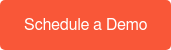


 by Joel
by Joel
![Setting Up Promotions in Your Market POS System [+ 7 Discount Ideas]](https://www.marktpos.com/hs-fs/hubfs/_Markt%20POS/Markt%20POS%20Blog/Setting%20Up%20Promotions%20in%20Your%20Market%20POS%20SOCIAL.png?width=520&height=294&name=Setting%20Up%20Promotions%20in%20Your%20Market%20POS%20SOCIAL.png)
 by Sarah Hartsell
by Sarah Hartsell

 by Luke
by Luke
